The 5 best plugins for GlyphsApp
One of the best parts of typeface design software is that they are customizable — if you know code. Meaning that there are dozens of plugins that can help simplify and supercharge your workflow and typeface designing.
Knowing what the best plugins you should be using is the tricky part. Particularly if you have to pay for them and don't want to waste money on plugins that aren't useful. So here is a list of the five best plugins for the GlyphsApp. Some of the plugins are free, and some paid, but all of them are great. If you use RoboFont, sometimes there is a version that you can get as well.
1. StemThickness
By RafalBuchner | Free
StemThickness is the first thing I installed when I started doing typeface design. It is an indispensable tool. StemThickness shows the distance between two lines or points as you move your mouse around the screen. No clicking or keyboard commands are needed to activate this one, it works as you move around the screen. It is quick and easy to use, our favorite combination.
2. SpeedPunk
By Yanone | €20
SpeedPunk is my second most used tool. It visualizes curves using a gradient to help improve your curves. I am constantly using SpeedPunk, it is an indispensable tool that helps make drawing bezier curves significantly easier.
3. SuperTool
By Simon Cozens | Free
Creating curves is hard, thankfully Simon Cozens’ SuperTool makes it easier. And even better thanks to GoogleFonts SuperTool is now open source, so it is free. Super tool contains a few different tools to help you make great curves.
Curve visualization: This shows you how the different sides of your curve lines up. This tool functions similar to SpeedPunk, without the pretty colors.
Harmonize: One of the ways to quickly improve a bezier curve is the harmonization tool. The harmonizer adjusts the bezier points and handles to ensure the smoothest curve possible.
Tunni Lines: Tunni lines shows the tension points between you handles, allowing you to adjust both sides of the curve at the same time.
Path simplification: Path simplification is excellent if you are combining multiple shapes into one. Often times, this can result in a mess of extra points. The Path simplification tool eliminates the points while trying to keep the path as close as possible to the original shape.
Curve visualization: getting smooth curves is a difficult challenge. Thankfully the curve visualization offers a different representation of how smooth and even your curve is so you can improve your curves.
4. Variable Font Preview
By Mark Frömberg | €59.99
If you are planning on making any sort of variable font, this is the must-have plugin. Ensuring that the glyphs are exactly the same cross masters can be difficult. This plugin makes it significantly more manageable by allowing you to not only test your variables, but it also shows you all the other masters.
It is a super powerful tool with tons of cool features. I highly recommend checking it out and purchasing it if you plan on making any sort of variable fonts. It is worth it.
5. Font Remix Tools
By Just Another Foundry | €99.99
Remix tools (RMX) is a collection of tools that can help you with everything from harmonizing characters to scaling shapes, and spacing.
The most essential tool in this set, in my opinion, is the scaler. The scaler allows you to adjust all of the characters in your typeface quickly. This is particularly great when you are trying to create things like small-caps. RMX scaler will scale all of the uppercase letters to create small caps.
Bonus Tool! ShowAngledHandles
By Rainer Erich Scheichelbauer | Free
I found out this tool thanks to Scheichelbaur tweeting at me after the initial publication of this article. This tool will quickly show all the issues or errors with your bezier curves. If you are learning how to draw bezier curves this tool is your best friend! It will quickly show you any and all errors with the bezier curves that you have drawn. I highly recommend this tool for anyone starting out as a typeface designer. For you all you experts this is a great tool to make your life just a little bit easier.
Honorable mentions:
Scripts from Rainer Erich Scheichelbauer, one of the creators of GlyphsApp
Scripts from Toshi Omargari
Word-O-Mat— this auto generates text using letters of your choice



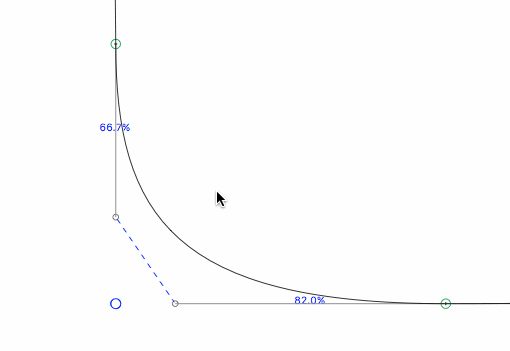


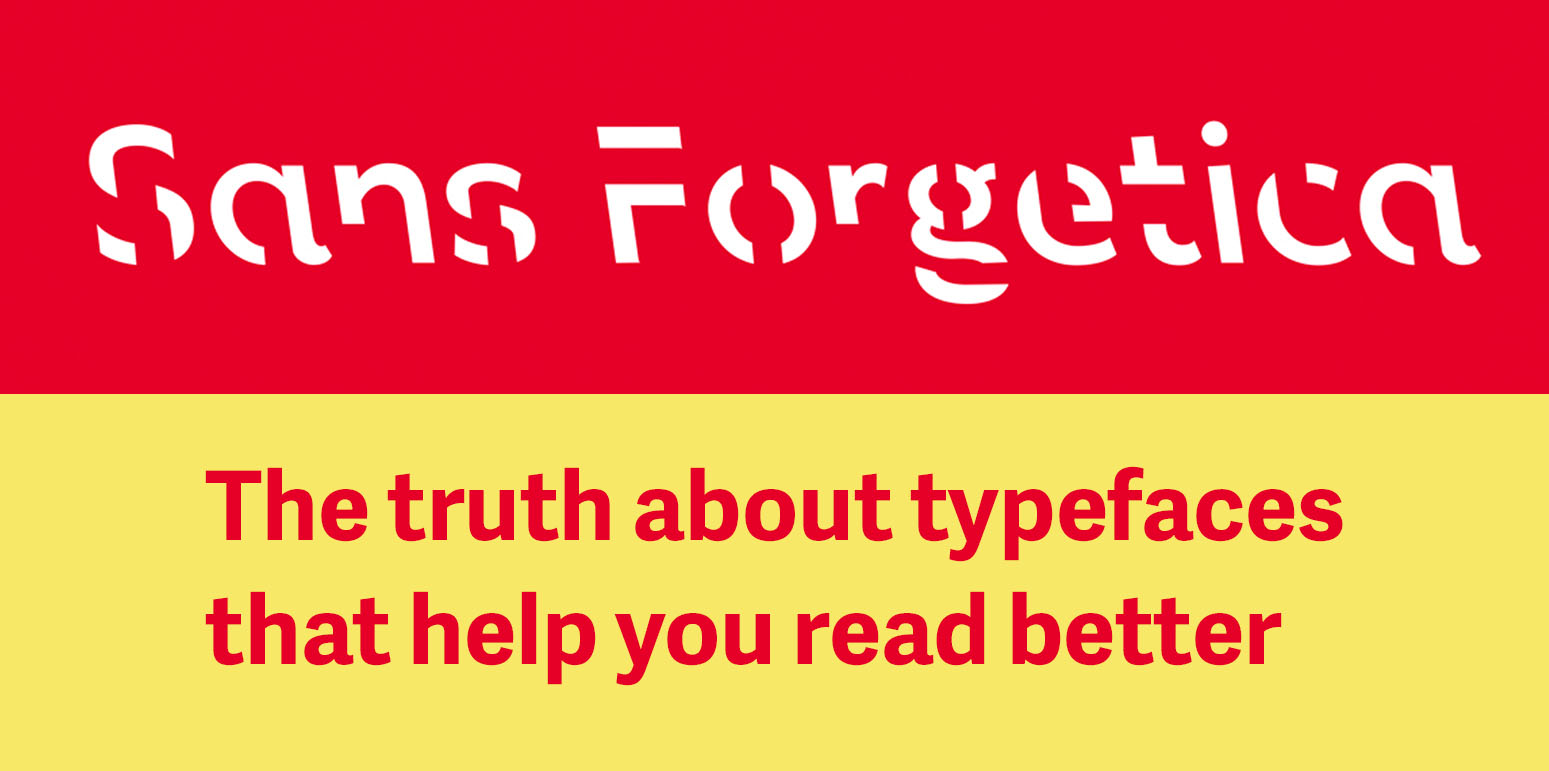


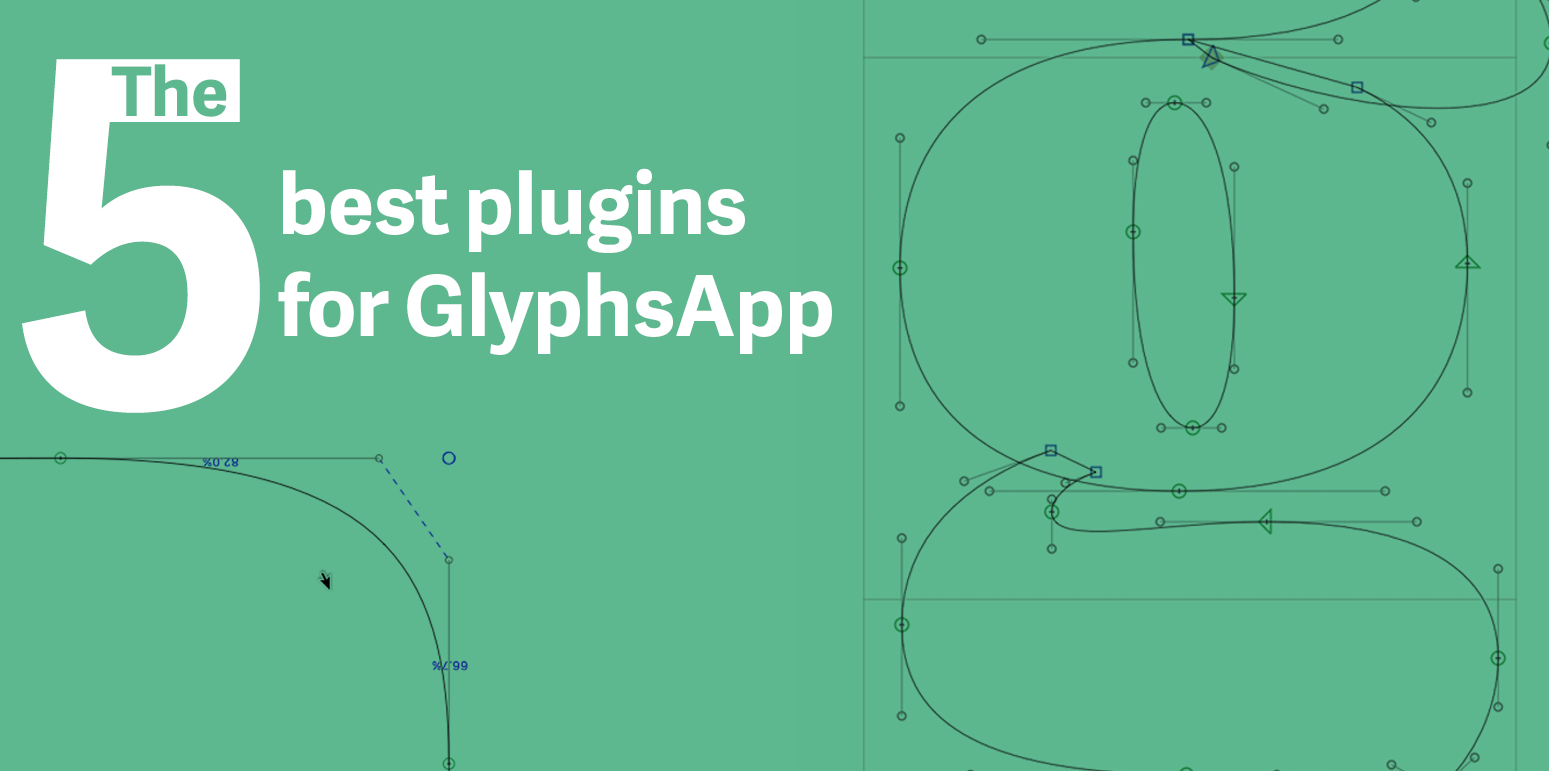
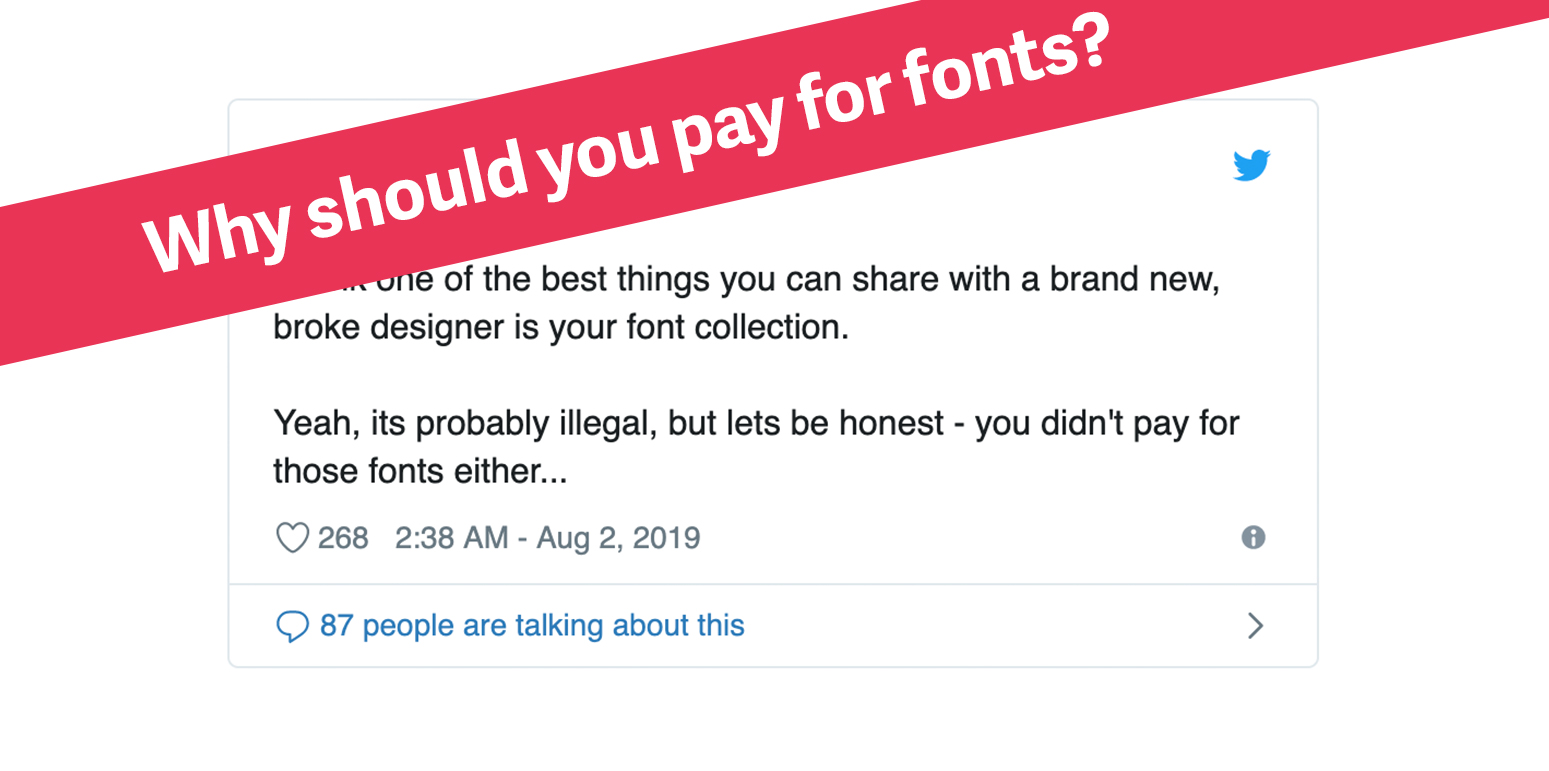

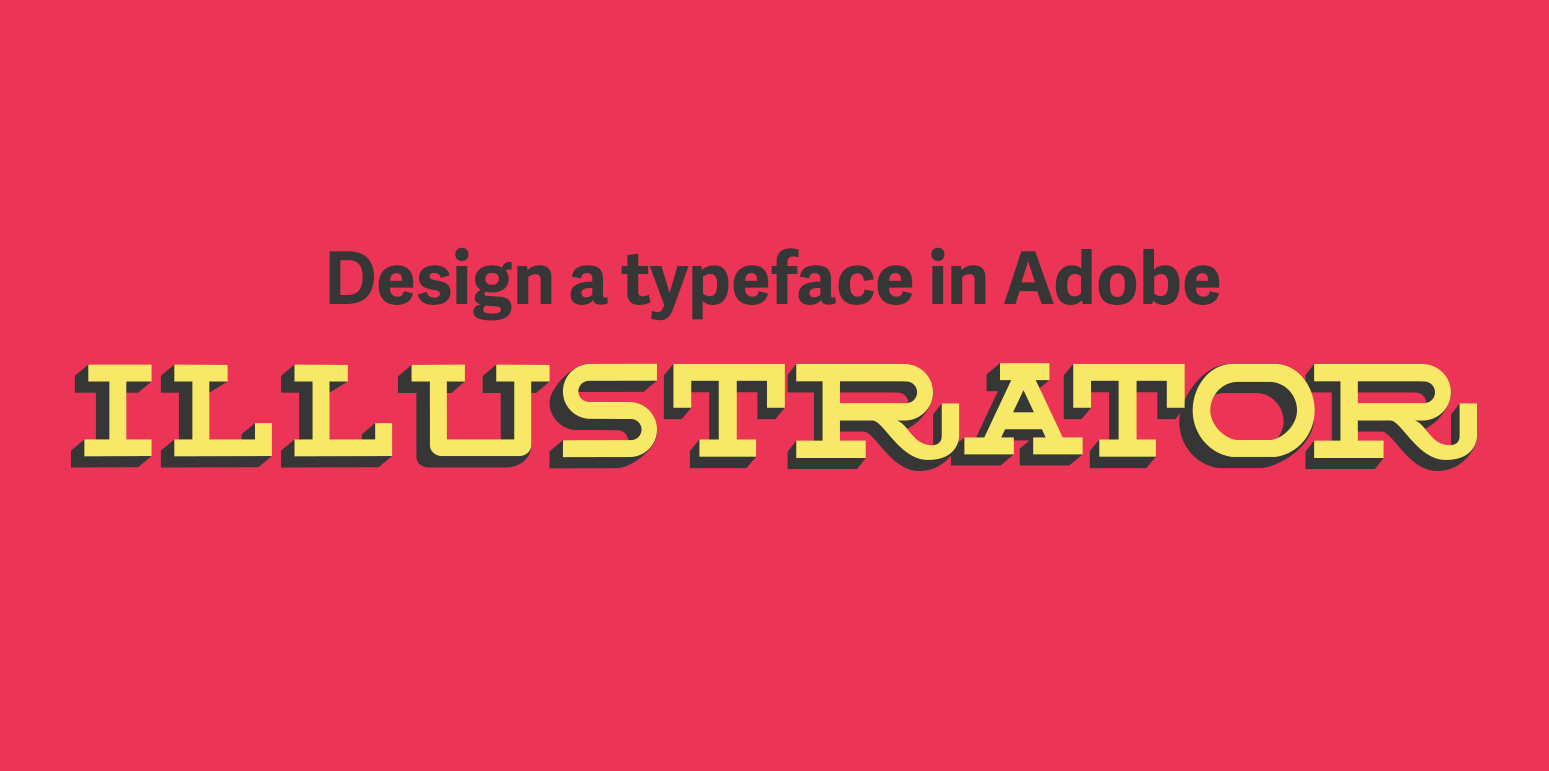
In a previous article, I highlight great free fonts available for download. Unfortunately, not all of the fonts can be used for commercial projects. So here is a list of the best free fonts you can download that are free for all use case scenarios (print, digital, commercial, etc.)