FontLab vs Robofont vs GlyphsApp
What type design software is best for you
A common question from people starting out in typeface design is: “Which software should I purchase?” Since typeface design software can be an investment ( $300+) it can be a difficult choice of what software to invest your time, effort, and money into.
The first reassuring fact is that many of the skills learned are transferable across the different software. All of them function the same way by using Bezier curves to draw shapes. So if you start with one software and later decide to change to another one you won’t be starting from square one, instead, you will just have to relearn the different interfaces and workflows.
FontLab
Full license $459.00 | Student License $229.00
First and foremost, FontLab is the only typeface design software that works on Windows. So if you don’t have a mac, and don't plan on getting one, this is the software for you.
FontLab was started in 1992 and their first product FontLab 2.0 was the first and only typeface design software for Windows. In 2017 FontLab IV was released (and updated in 2019). This is the most current version of FontLab which had updated features including modify, draw, space, kern, hint and export desktop, web, color, and variable OpenType fonts.
Pros:
Works on Windows and Mac
Has a long legacy so many companies and designers still use it, meaning there may be better compatibility.
Is robust enough to create large commercial fonts
Cons:
The interface can be complicated and difficult for beginners to understand
Updates aren’t very frequent, therefore may be buggy
Formal documentation is lacking
Limited support for non-Latin languages (minimal OpenType features)
RoboFont
Full license $490.00 | Student license Free
The philosophy of RoboFont is that they want to enable the designer to customize and create a workspace that works best for them. So RoboFont comes out of the box bare-bones, it has the most necessary features for typeface design and nothing else. RoboFont is written using python and allows anyone to write extensions using Python as well.
Since RoboFont is so minimal it is easy to begin starting working and learn the software quickly. On the flip side, it means that in order to get the most out of it you need to be able to code Python, or purchase extensions.
Pro
Easy interface to learn
A large dedicated community that can provide information, support, and plugins
Built for Extensions
One of the best spacing tools
Cons
Mac only
Requires knowledge of coding to get the most out of it
Most Expensive
GlyphsApp
GlyphsApp: Full License $299.90 | Student License Half Price
Glyphs Mini: Full License $49.99
GlyphsApp is considered to be the most user-friendly of all the apps. There are two versions a Regular and a Mini for people who are starting out and want to learn. It has lots of features and an approachable workspace that doesn’t have a large learning curve. They have used a lot of the same keyboard commands and interface ideas as Adobe, making it easier for people who know illustrator. GlyphsApp is also the easiest for non-Latin typeface design.
GlyphsApp is open to Python plugins, much like RoboFont, but they are not required to use the software, as many of the features are built into the software.
Pro
Easy to learn
Great support for non-Latin languages
Expandable with plugins
Frequent updates
Comes in two versions (Regular and Mini)
Cheapest of the Three
Cons
Mac Only
Not great with UFO files (crashes)
Less exact points (2 point types instead of 3)



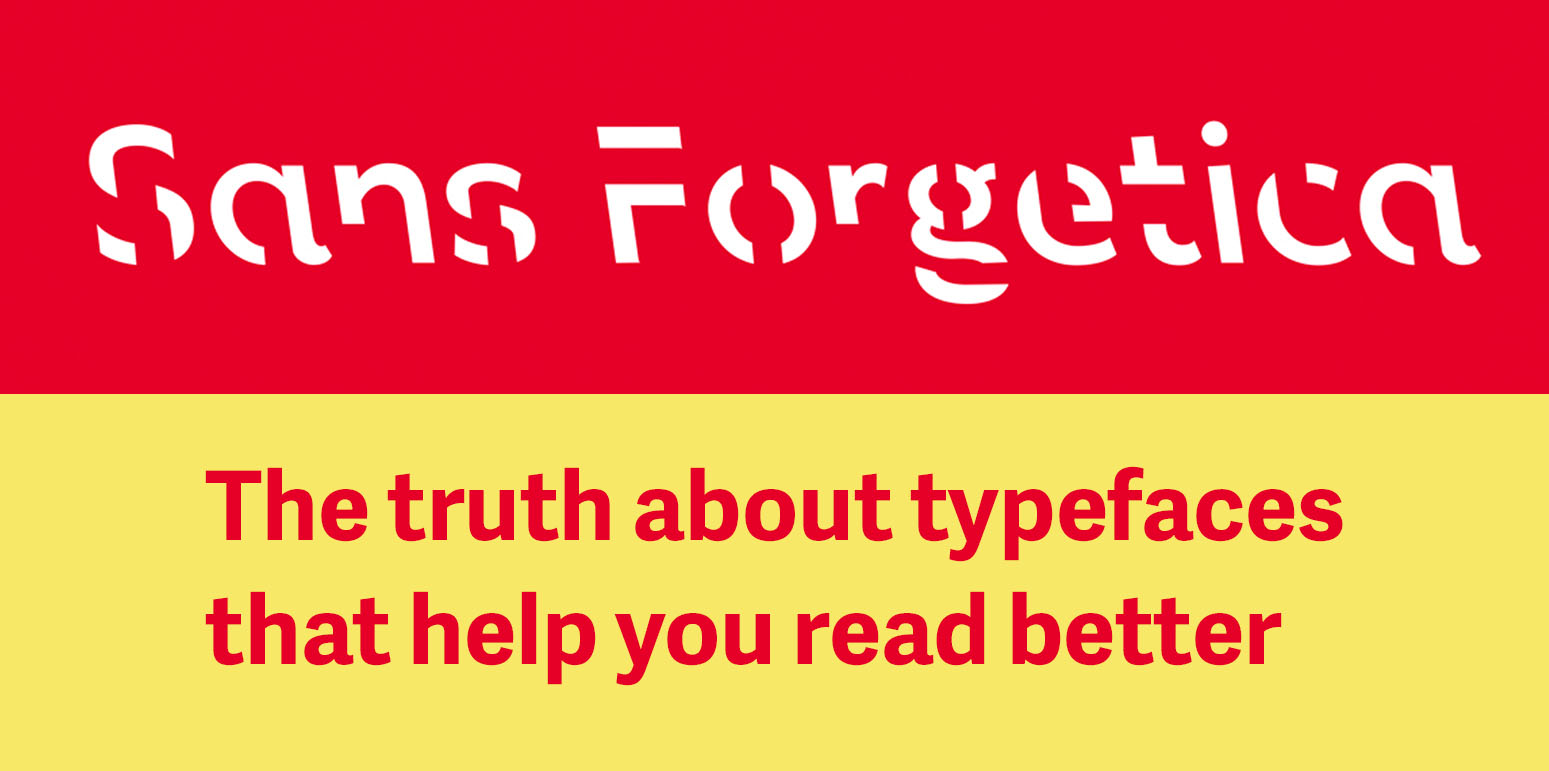


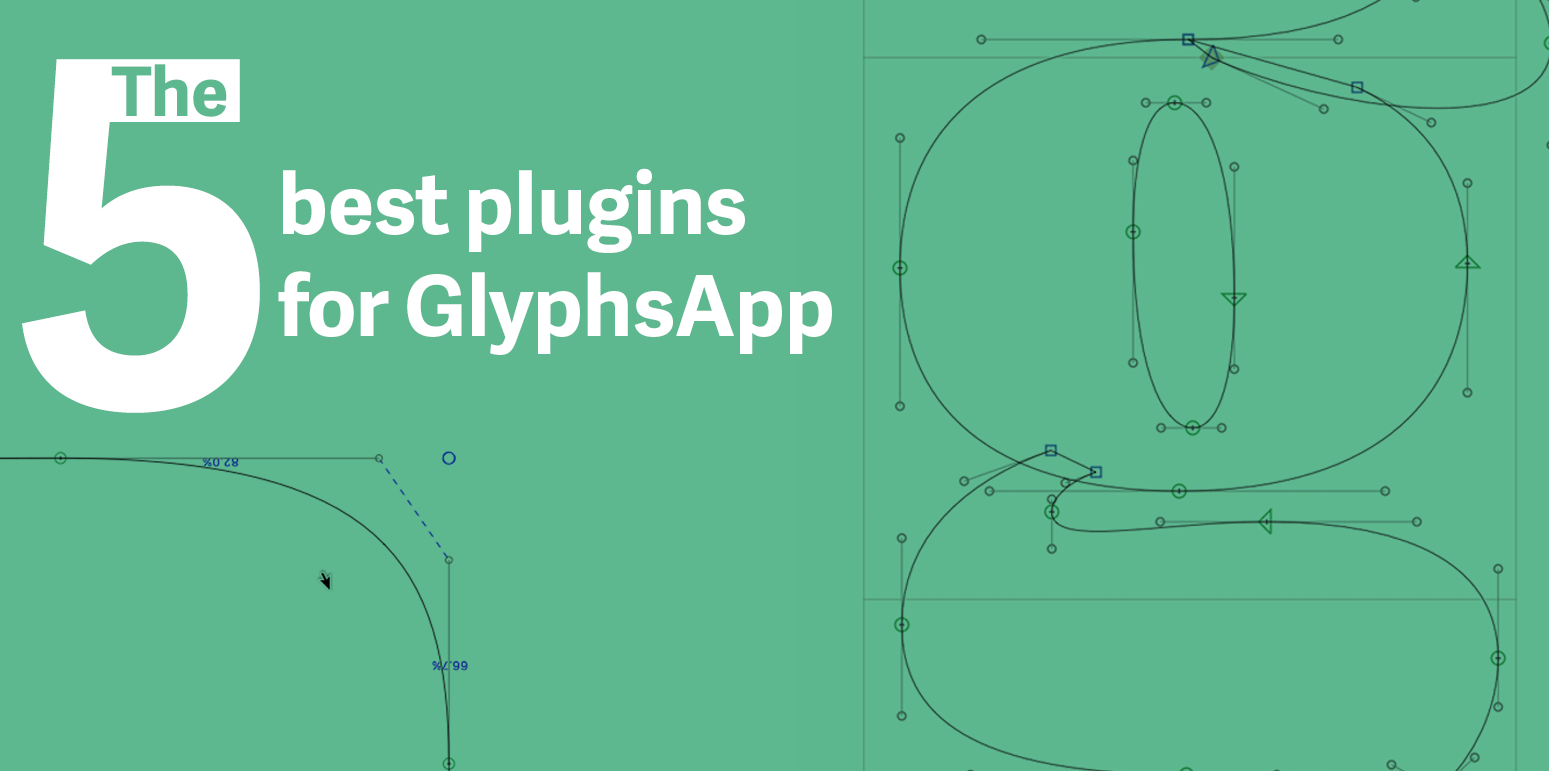
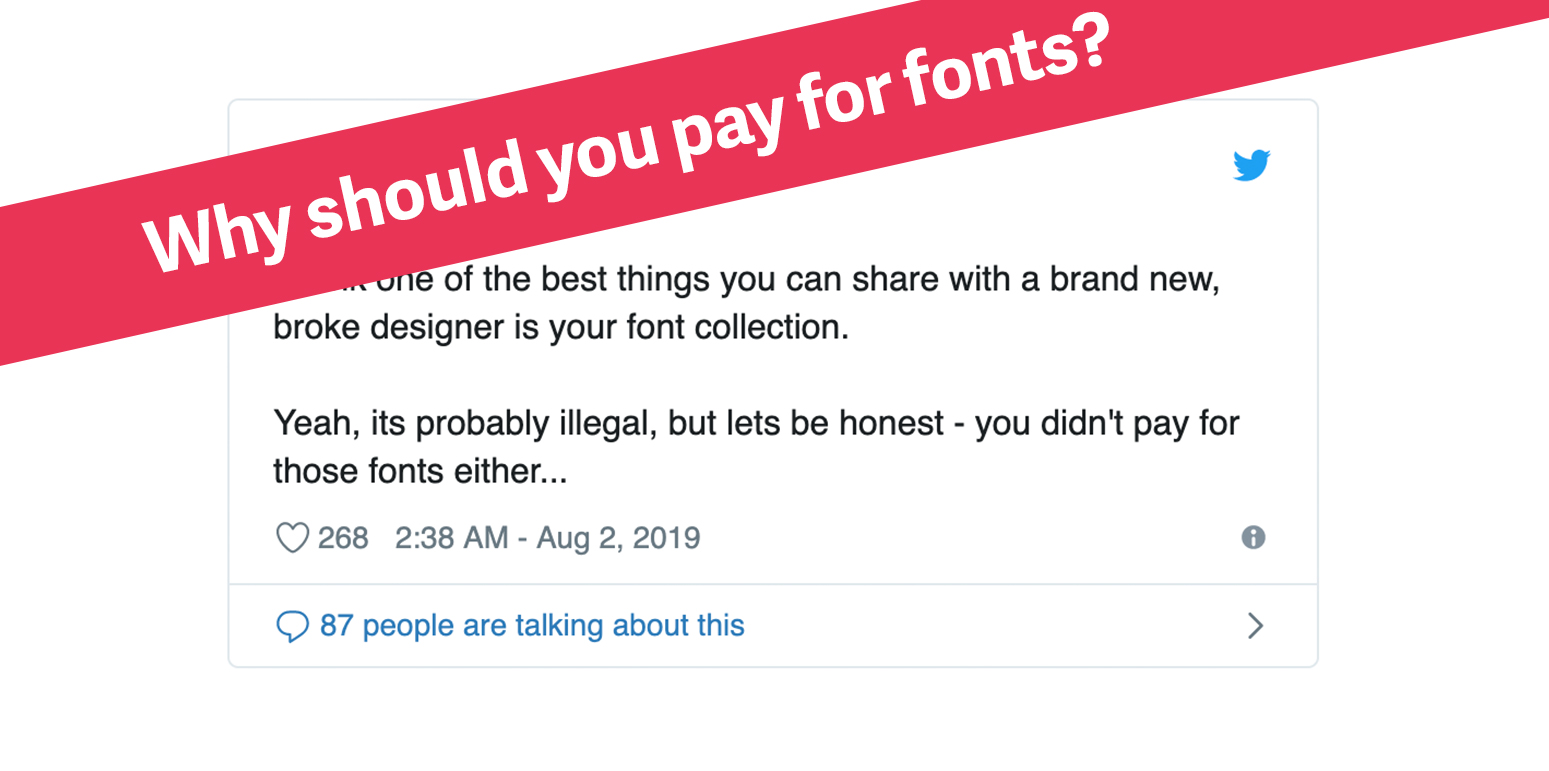

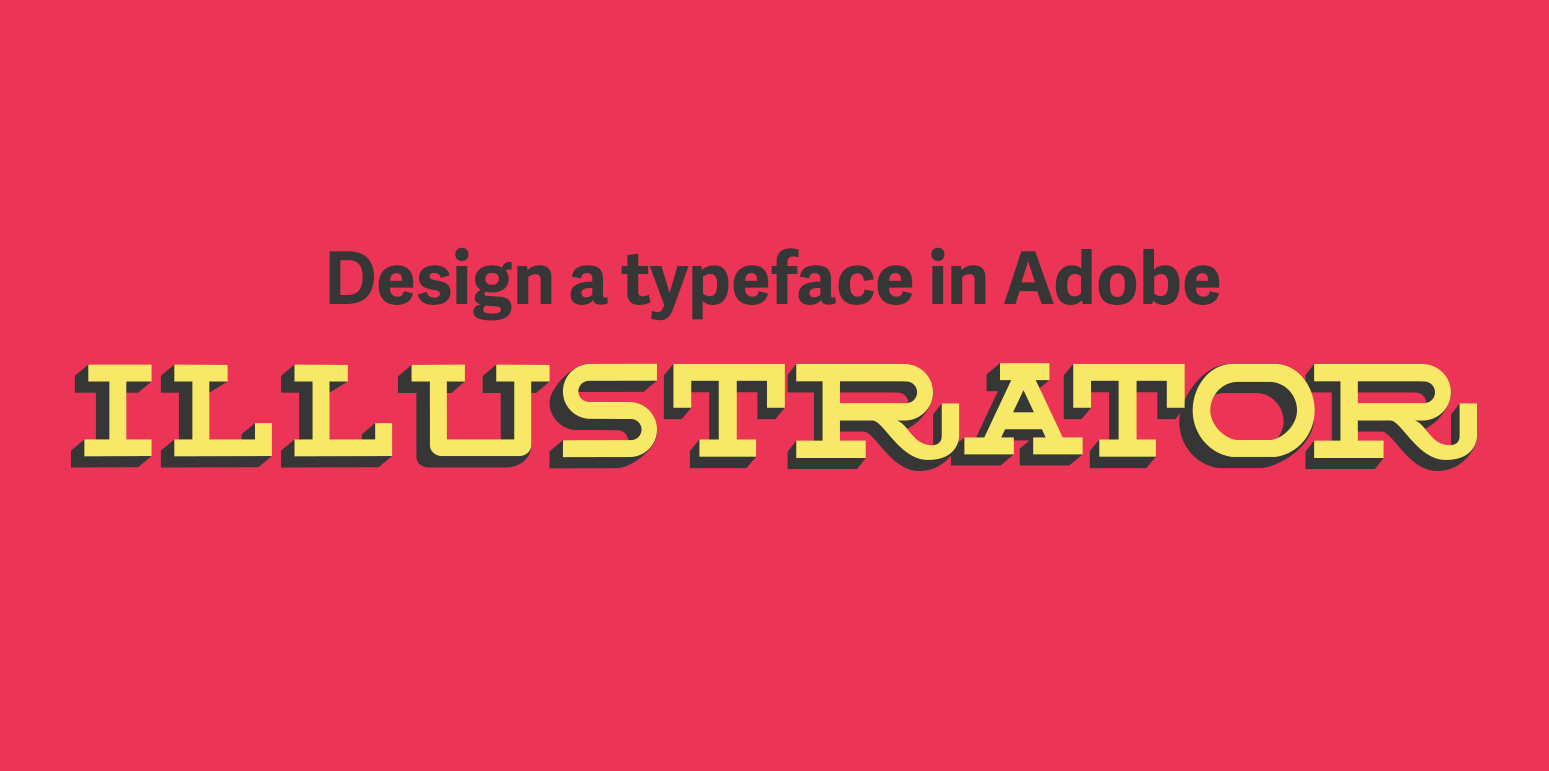
In a previous article, I highlight great free fonts available for download. Unfortunately, not all of the fonts can be used for commercial projects. So here is a list of the best free fonts you can download that are free for all use case scenarios (print, digital, commercial, etc.)