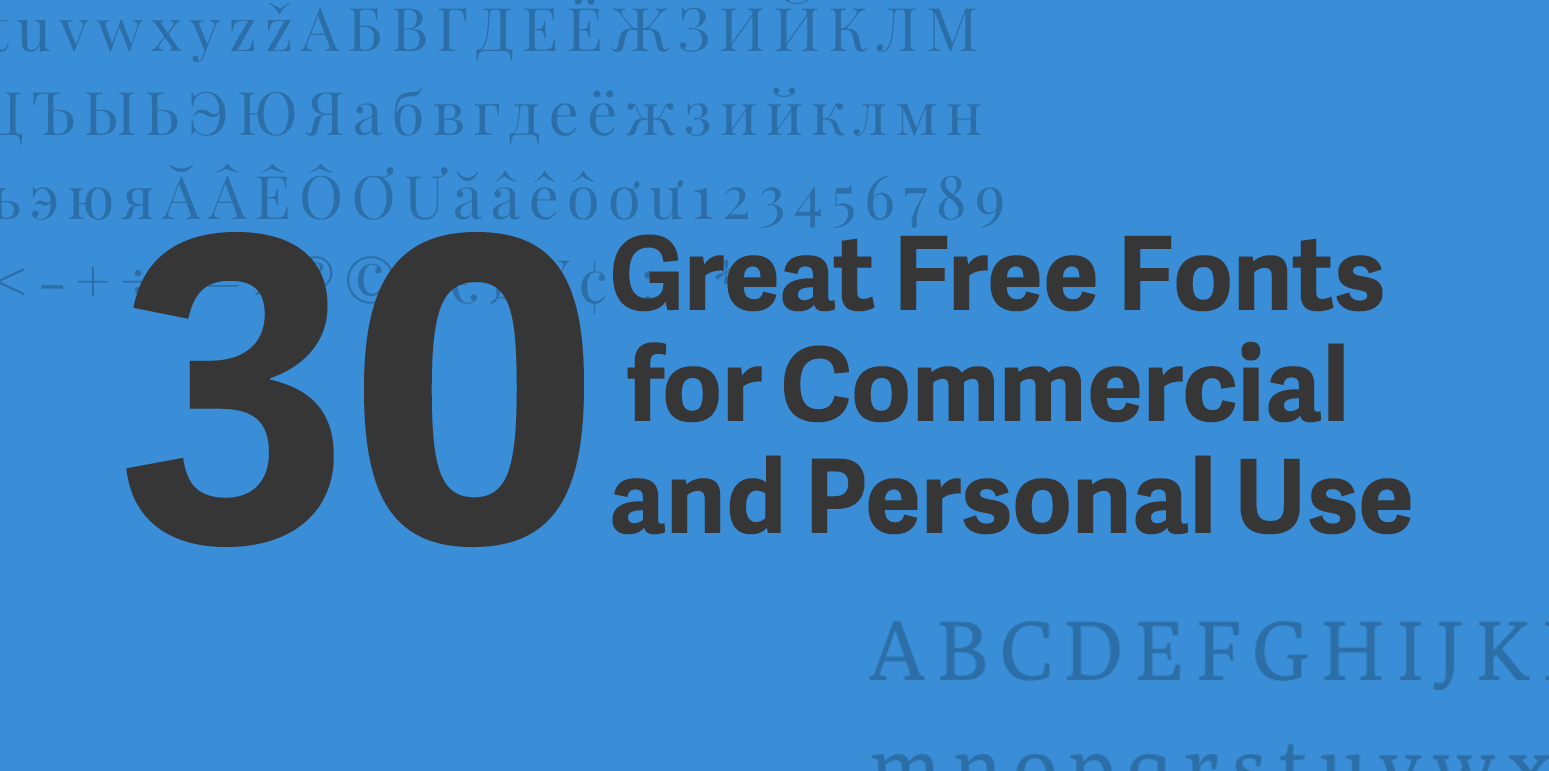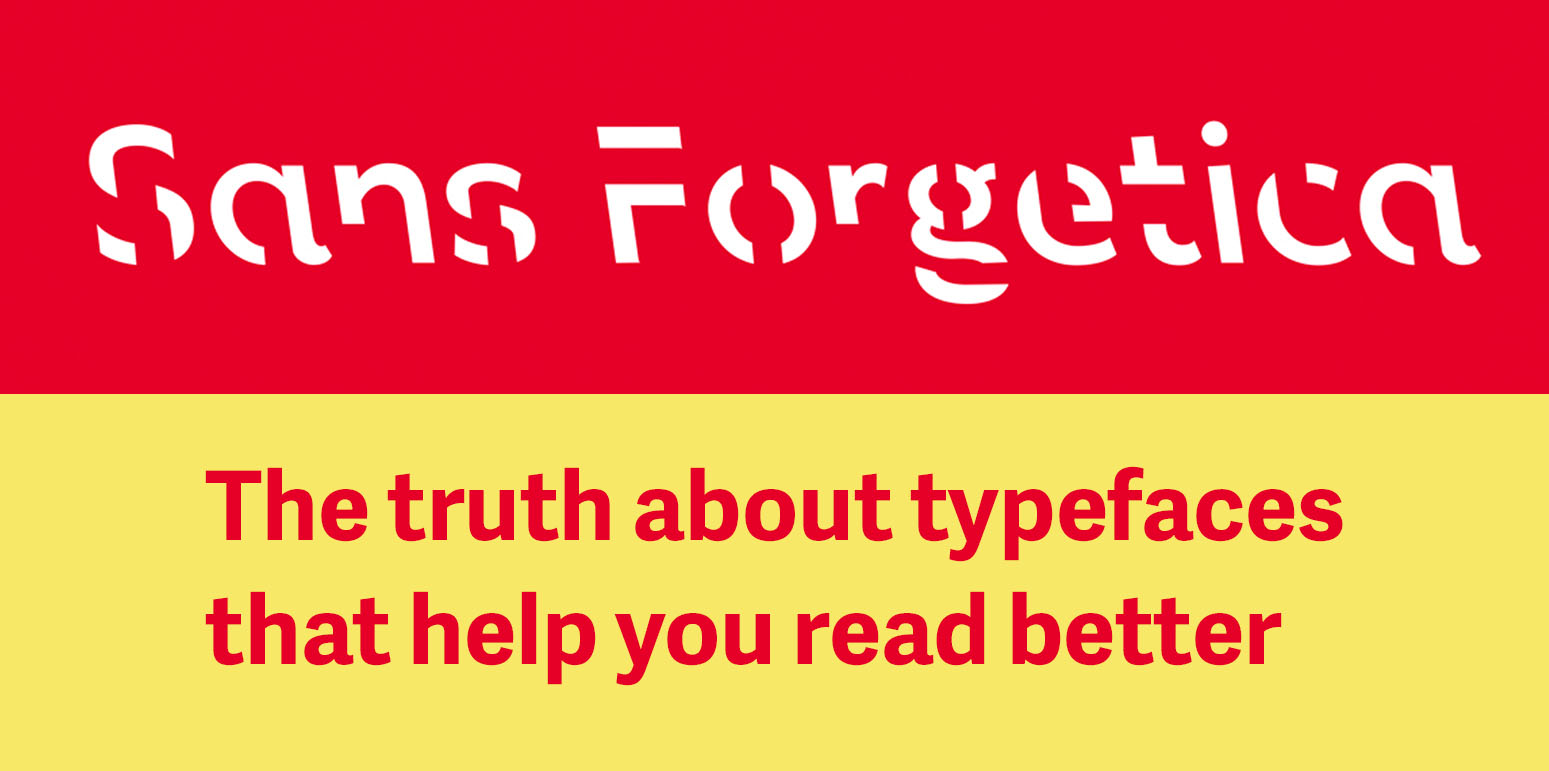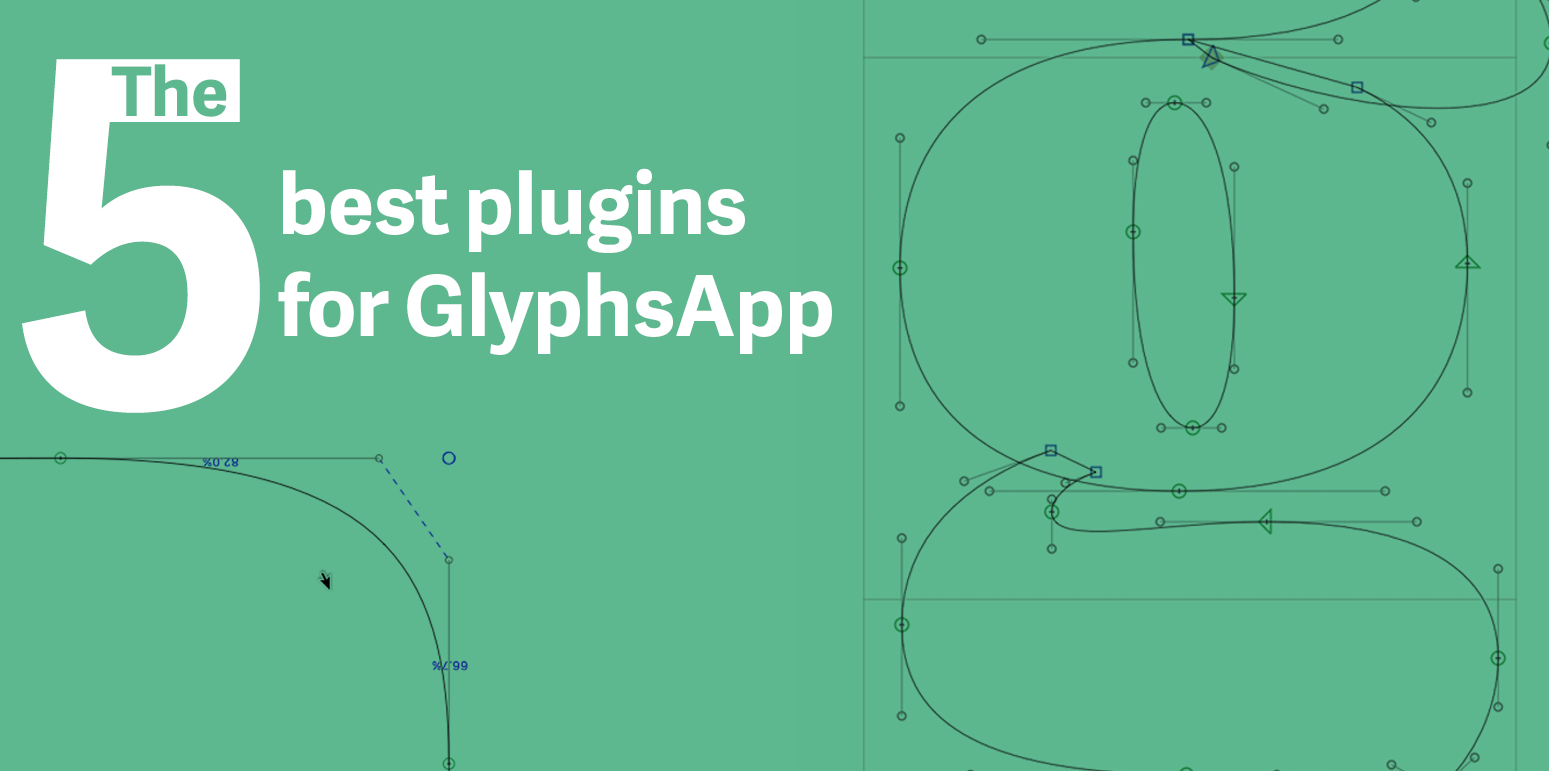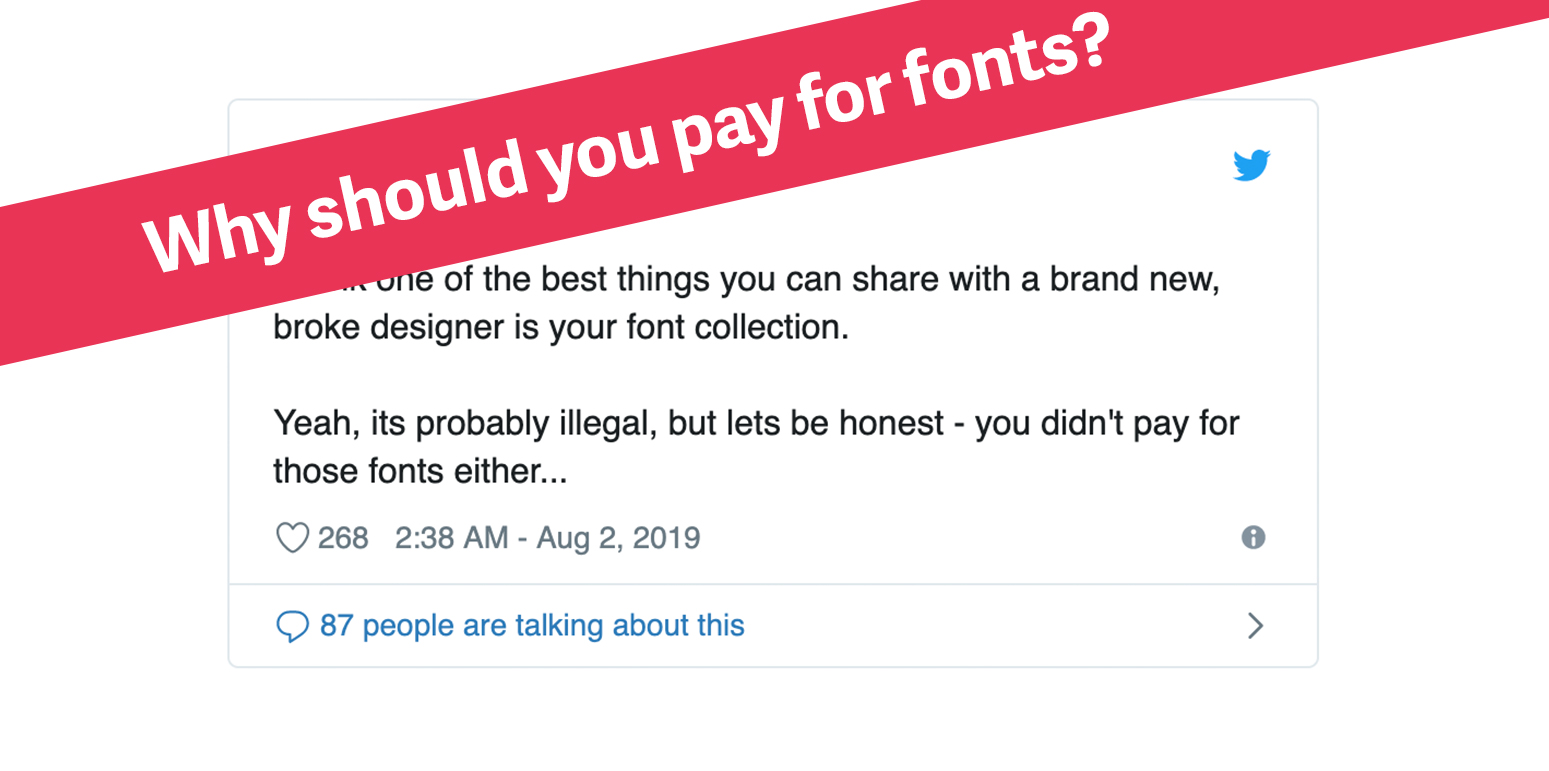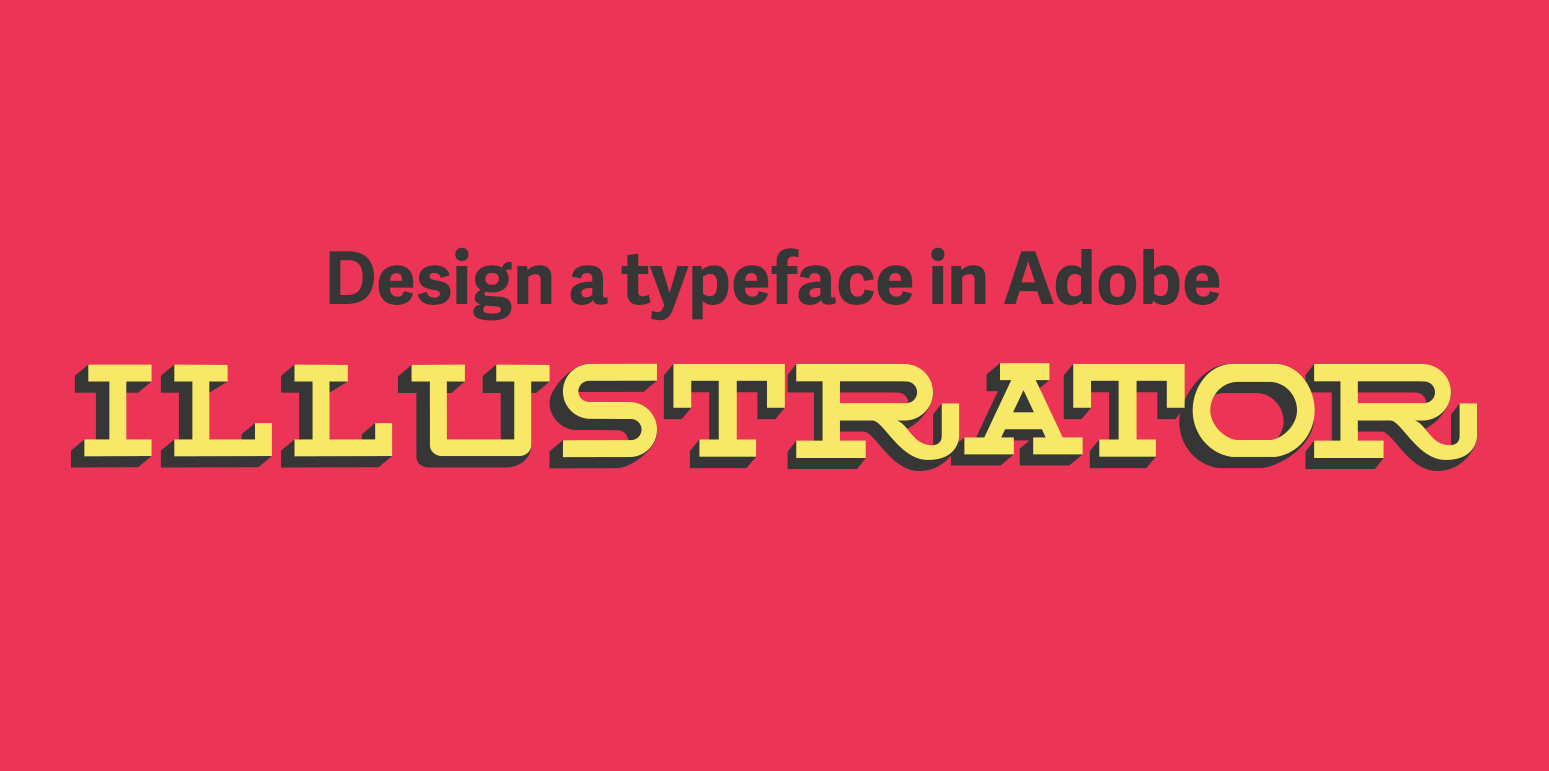Spacing an Italic Typeface
In a previous post, I talked about how to design both italics and obliques, check it out here. A particular challenge when designing italics, that deserved its own post, is spacing italics. Spacing a typeface can be difficult and is just as important as designing the characters because a typeface is both its white space and black shapes. Before diving into this article I recommend checking out my previous post about spacing a roman typeface as that will provide a good foundation when it comes to spacing Italics.
The process for spacing italics is similar to spacing a roman typeface, the goal is to get an even amount of white space inside and outside the characters. The big difference is that all of the letters are slanted. The method that I am going to share I learned from Fred Smijers, I find it to be an easy way to visually see how to make even spacing, it is by no means the only way that you can space and italic and I encourage you to explore.
Spacing with a Space
To begin spacing your italics it is important that you slant the artboard you are designing your glyphs in. All type software programs should allow you to add an angle to your artboard for your italics. The angle of the artboard should reflect the angle that you are using in most of your glyphs (this can vary slightly by letter) but there should be a common median slant that all your characters have.
Once your artboards are slanted in the space glyph draw a rectangular box that is the width of your space and slant the box to match the angle of your glyphs. On both the left and right side of this box add at least 4 lines, on each side, that are 10 units apart. These will act as your guide when you are spacing your letter.
The next step is to create a line of nnnnnnn separated with the spacing guide you just created. Using the guide you want both sides of the letter n to align with the same line on your guide. See figure 1. This will ensure that the visual spacing on either side is the same. There are some shapes that will need to be tweaked or cheated in order to get the same visual space but that can be saved till the end.
Figure 1: using a spacing guide ensure that your letters align to the same line on both sides for even spacing.
Once the n is space you can move onto the o. After these characters are spaced you are going to have a general idea of how the rest of the letters should be spaced (using the same method). When spacing letters use the same steps and process that you would with spacing a roman typeface.
Once the full typeface is spaced set paragraphs of text and tweak any of the spaces that seem off. Note this does not include kerning which will inevitably need to be done but should always be reserved till the end of designing a typeface to ensure that you aren’t wasting your time.